View Rule:
View Rule :
This rule decides in which view the record should be displayed on specific condition.
To create view, go to Configure => All =>View Rule => New button
The following form will be displayed,
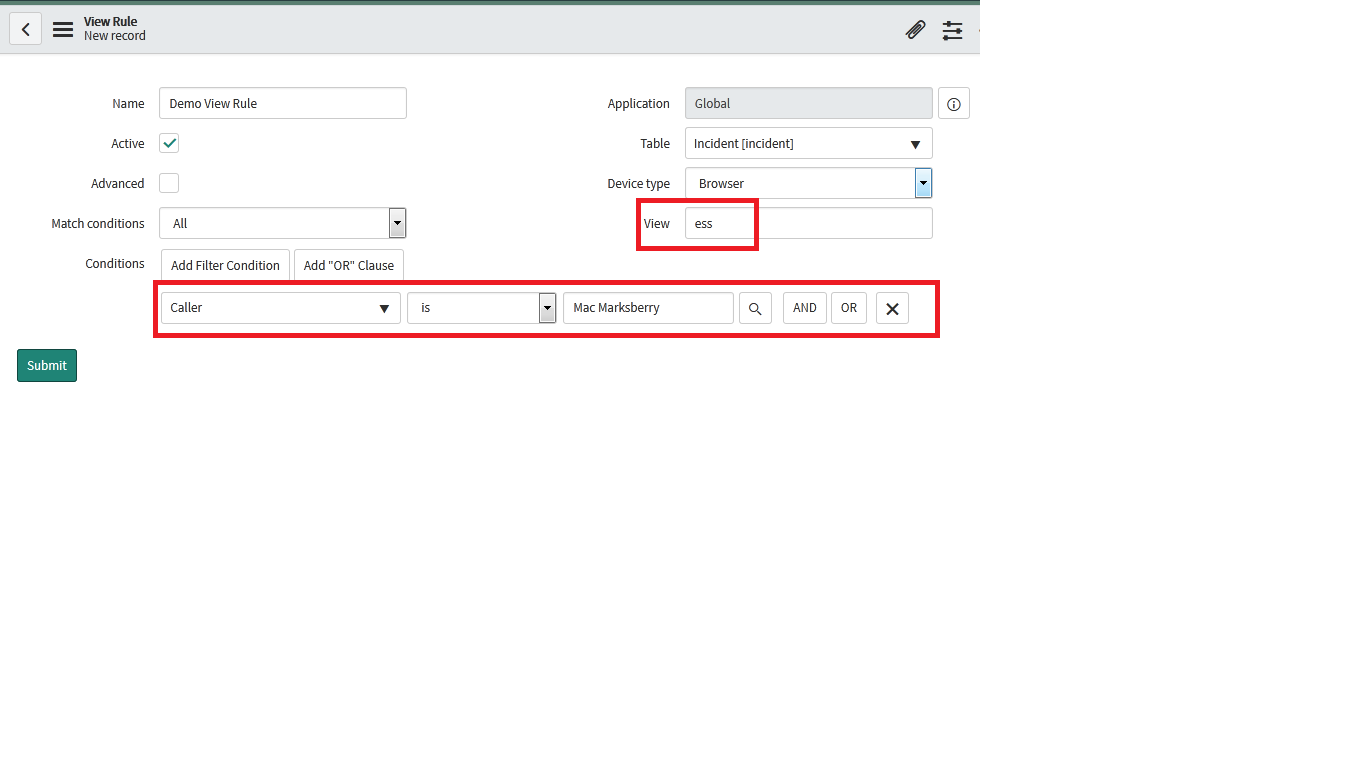
Save the above form.
View rule will be saved as below,
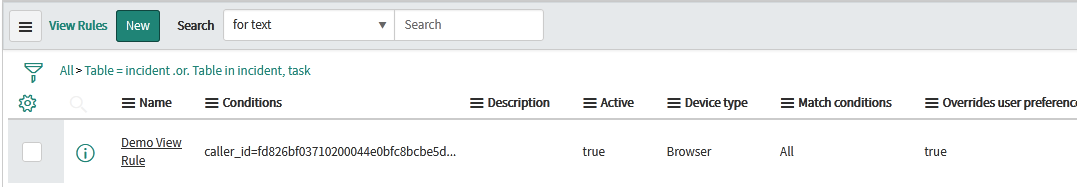
Now,as per the condition in view rule,open any incident record whose record contains Caller as Mac Marksberry.
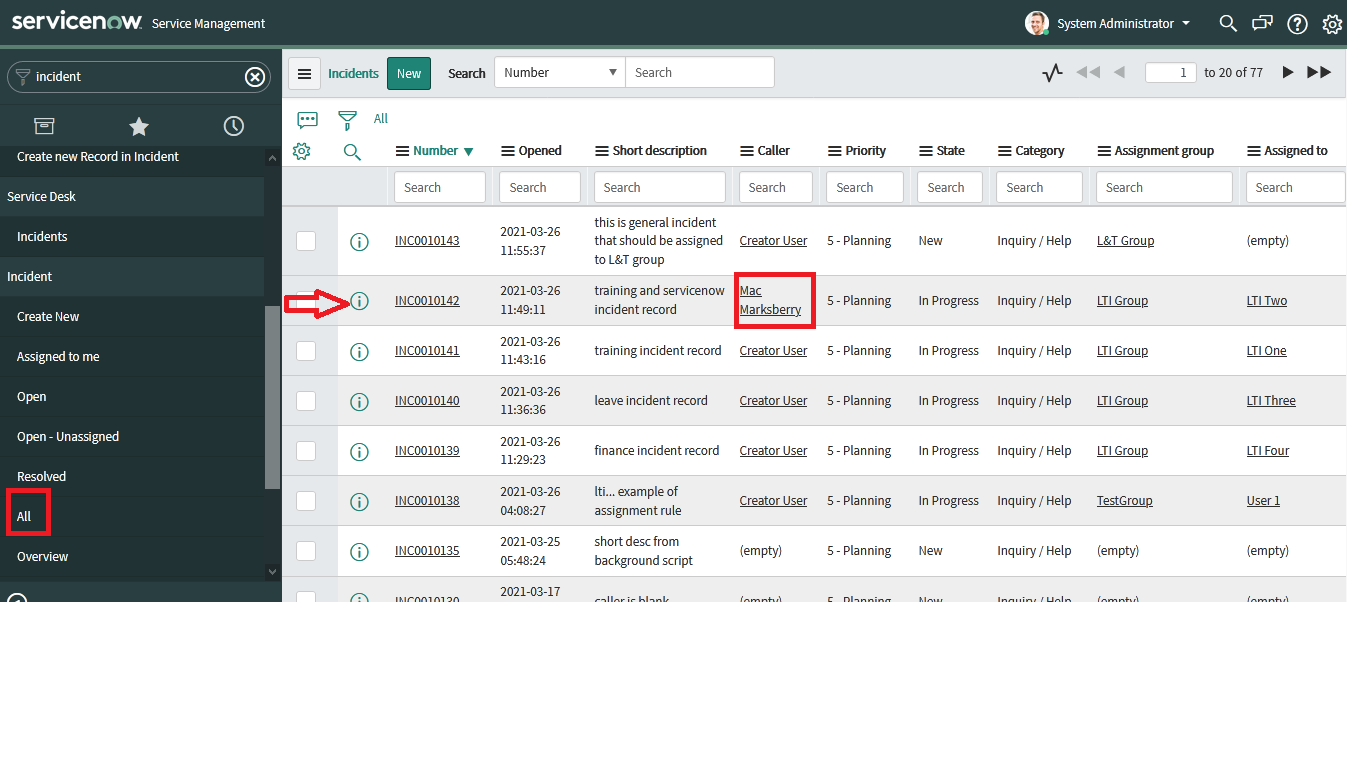
The above record should be displayed in ess view i.e in Self Service View. as below,
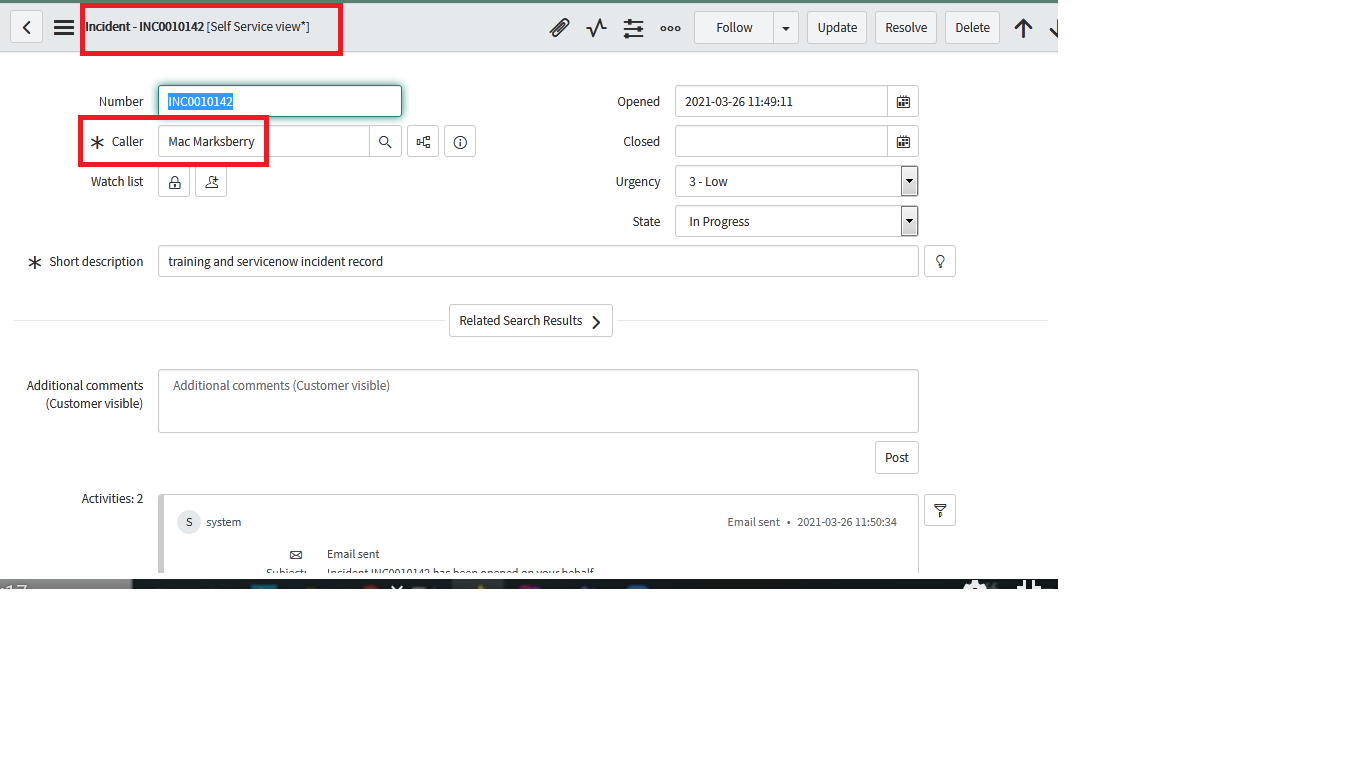
We can create the view rule using script also by checking the Advanced checkbox.